macOS
Table of Contents
Shortcuts
Displays
I have always been using function keys as it is. So special keys like brightness-up must be pressed with Fn.
| Key Binding | Description | Note |
|---|---|---|
Cmd-Fn-F2 |
Detect Displays | Can't find any official guide which mention this |
How-to
Change an user name and its home folder
This is not recommened. Many applications will break because of hard coded HOME path.
- Create a temporary admin account and login as it.
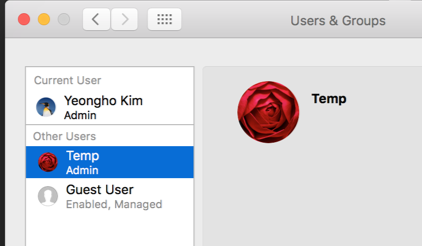
- Rename
/Users/<oldname>to/Users/<newname> Ctrl+clickand openAdvanced Options
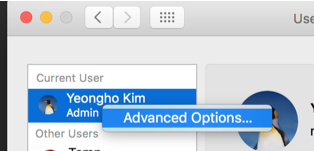
- Change them as you desire
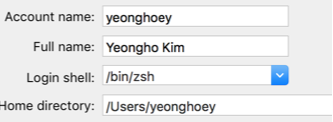
- Done. login as the modified user.
- Many things would be broken.
- All symbolic links within your home directory should be re-linked.
- If you use
Dropbox, remove~/.dropboxto reset your dropbox settings.
Disable space auto switching
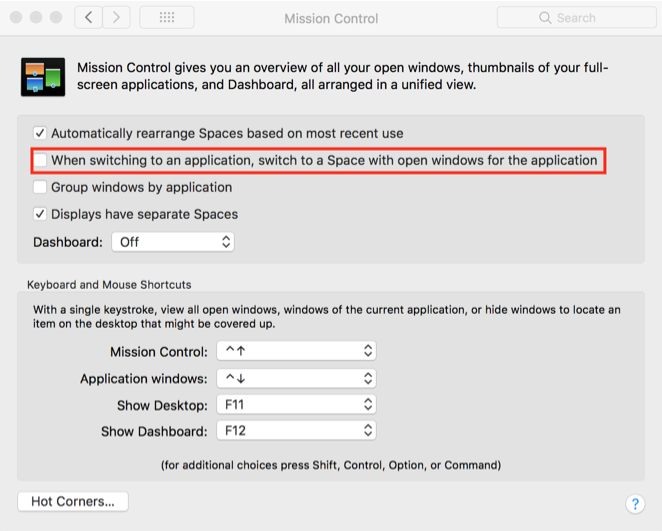
Disable Recent Items
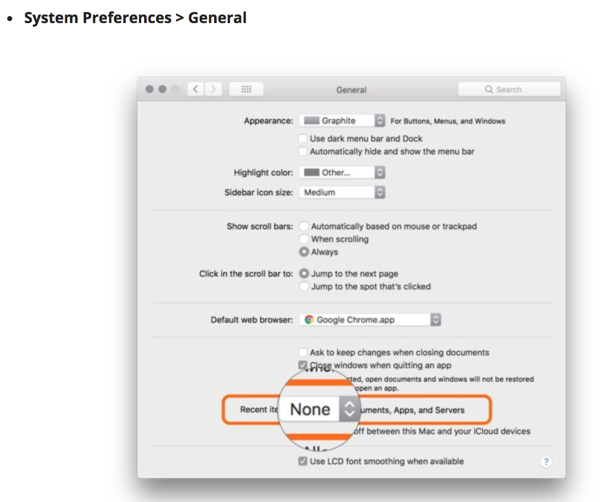
Record computer sound in QuickTime Screen Recordings
- Install iShowU Audio Capture.
- Open Audio MIDI Setup.
- Add Multi-Output Device and check both iShowU Audio Capture and your speaker. Set Master Device to your speaker.
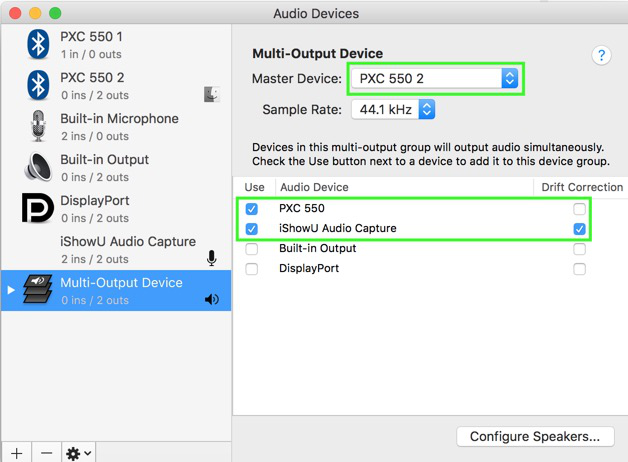
- (Optional) To record both the computer sound and your voice, add Aggregate Device.
- Open Sound and set your output device to the one from (3).
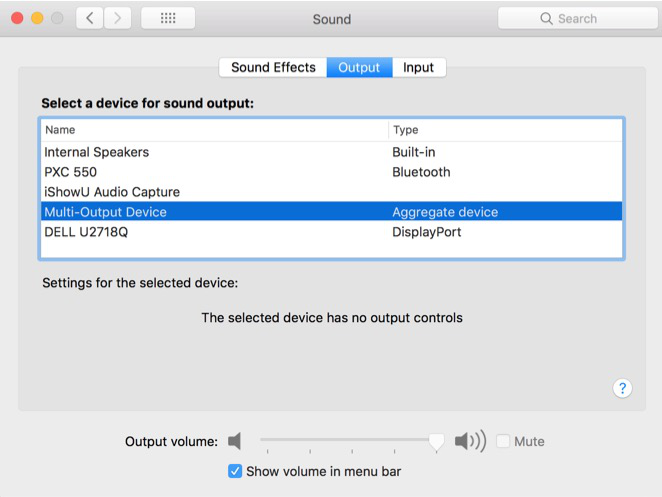
- In QuickTime Player, select iShowU Audio Capture for Microphone

Retina Mode vs Low Resolution Mode discussion
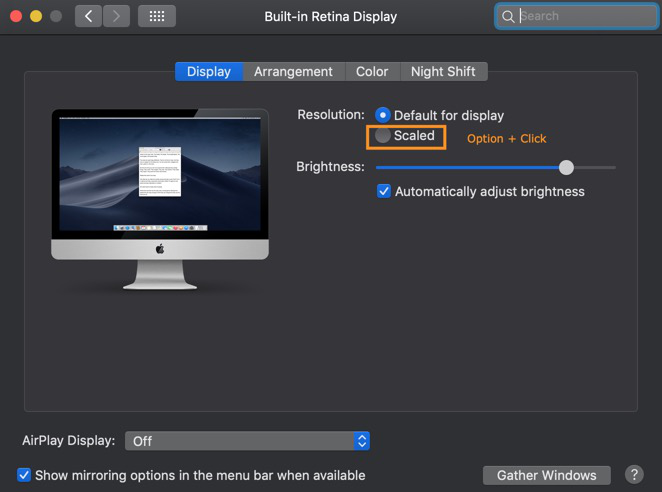

retina mode, macOS renders always full-resolution images. It only simulates UIs to look like the target resolution. So, even though it's scaled, full-screen 4k videos will be played in the full resolution. On the other hand, with the low resolution mode, macOS just renders the target resolution image.